Tamil Unicode Font for Android – Working
Again couple of months are gone since I wrote my last article. I think it’s time to write another article about the hot topic “Tamil fonts in Android OS”. I’m Android user since two years and I never thought to access Tamil websites or any Tamil content through my smartphone. Since Tamil Unicode is not implemented in Android I also wasn’t that much interested in digging OS for Tamil fonts.
One of my friends has IPhone and we had an argument which of the OS is best for current user. My argument was “it depends of the needs”. Android is open source and allows exploring more in your own way where IPhone OS (IOS) is exclusive to the users. Users are limited to certain functions.
Anyway we leave the topic which of the Operating system is best; ) my friend said IPhone can read Unicode fonts where Android does not include all Unicode letters. I didn’t want to let my Samsung Galaxy s2 go down in comparison with his IPhone and I challenged him to make my phone able to read Tamil Unicode fonts. So it started with my research about Tamil Unicode Fonts.
Tamil is a south Indian language, more than 2000 years old and derived from Sanskrit Language. It contains (12 * 18) + (12 + 16) = 246 letters
Tamil is a “classic“ south Indian language, more than 2000 years old (I’m not very sure). It contains (12*18) + (12+18) + 1 = 247 letters.
(PS: sorry for the lack of Tamil history knowledge )
(Some of Indian Language has more than 1000 chars :S:S:S:S:SJ)
I have searched in Google about Tamil fonts in Android and found millions of people are waiting for the Tamil Unicode implementation in Android. I definitely want to do something to be able to read Tamil on my phone. Not only because of my friends argument against Android also because of so many people who are interested in having Tamil Unicode fonts in their Android devices.
After couple of research it was clear to me the Android phone has to be rooted to alter system wide files such as fonts and layouts. There are some methods in Opera Browser to activate bitmap fonts which is claimed to be able to read Unicode Tamil fonts.
I didn’t want to go for that option because the solution is just to read a website and Tamil fonts cannot be accessed system wide. So I came to a conclusion to write a font which includes Tamil Unicode.
Here are some advantages of system font:
- This method would be perfect for any of the users who want to develop Application in Tamil without using graphic letters.
- No need to install specific browsers Tamil Unicode is visible in any browser
- Tamil Unicode is visible system wide (write message, email, applications, website)
Disadvantage:
- Phone has to be rooted in order to alter system font
- Everyone should have it in order to render.
Everything in my plan seemed fine and I initiated the project writing Unicode Tamil Font for Android. Half a way through I have checked the Android market for any Tamil related application and found some Tamil keyboards which claimed to make it easy to write in Tamil.
I was wondering how to implement 246 letters into Android Keyboard where we already struggling for space for 26 English letters; )))
Obviously we don’t need to have 246 letters because some of the letters could be created by combining two alphabets. But still the letters are too much to place in the Keyboard. Furthermore we all are accustomed to write in English Keyboards.
The Taminglish, art of writing Tamil using English letters has overtaken almost a full generation and nowadays it is common that young generation using Taminglish for their Tamil needs.
Another idea has joined, developing a Taminglish Keyboard for Android which makes writing Tamil much easier than other options.
In year 2007 (can’t remember) I have created a Script for MSN Messenger users who want to write Tamil Unicode in MSN Messenger. It was just a try and I didn’t have time to give further updates. Soon after launching the Script nearly 10 000 users have downloaded the script and I was happy to have such amount of fans.
Reference: www.msgplus.net and search for Tamil converter Script. or
http://www.msgplus.net/Downloads/Download-Details/DocumentID/8175/
I though why don’t you give a system font along with Taminglish Keyboard which will instantly make it easier to learn and write Tamil.
It’s been a week now since I have started the project. Today morning at 04:00 AM I finished the basic functions and tested the result. Now I’m able to read any Tamil Unicode website through any browser and I’m also able to send SMS/Text in Tamil.
Here are the solutions:
The Keyboard has not been correctly aligned, it is still under development. Keyboard functions are as usual with additional key [Cnv] which converts Taminglish into Tamil Unicode letters.
For example: “ammaa” will be converted into அம்மா.
I will be happy to have beta users to test the keyboard and font before I launch to the Android market.
I also would like to get support/comments/suggestions/Donations to establish my project.
Krish KM
———————————————UPDATES—————————-
–
02-08-2011 18:36:45
Thank you all for your support and encourage I feel so much encouraged now. And BTW I’m sorry for lack of Tamil history knowledge ; ) I have learned much new things through this project.
Currently I’m working on Bold fonts. As you can see the screenshot “Tamilwin” website does not shows any bold fonts on my mobile (maybe some of you already started to moaning “we don’t even have regular font, why you complain about bold” ; ))
Here the current progress:
Font
- Font alteration : Done,
- Full Unicode rendering : Done,
- Implementing full Tamil letters: Done
- Implementing Bold letters : Partly –done
Taminglish Keyboard
- Taminglish Keyboard –Layout : Done,
- Taminglish Keyboard –Conversion : Partly done (has some minor bugs)
APK
- Keyboard installer : Done
- Tamil Font installer : Partly done {Still having issues to mount the system in RW mode}
Overall I’m thinking to merge those two applications into one and hope will finish soon..
I’ll let you know guys.
krish km
03-08-2011 01:36:04
Bold font implementation complete…
result
—————————————-DOWNLOAD:——————–
..
Tamil Unicode font:
https://market.android.com/details?id=com.KM.TF
Taminglish keyboard converter:
https://market.android.com/details?id=com.KM.TK
04-08-2011
Donated version available
https://market.android.com/details?id=com.KM.TK.DN
https://market.android.com/details?id=com.KM.TF.DN
Official page
https://www.facebook.com/pages/Tamil-Unicode-Font-for-Android/175977979139443
donation:
http://www.knmglobal.com/donate.htm
if you can’t see on the market
search as
pub:”krish km” will show all Tamil Unicode apps
PS: the application might not response well please hit the button more than once, it will work, it is due to my bad coding to get superuser permission for the whole session.
Donated Version Note:
The partly rendering issue was already known to me. The intention of beta version was to make sure that implementing Unicode chars is working in first place. I purposely didn’t let the script to decode all chars as I thought it might overweight the standard chars. And I didn’t want any one break their devices.
The donated version will alter the standard font and and implement all Tamil Unicode chars.
from your reply for the beta version. I’m sure your device is fully compatible for the donated version. let your self surprise.
krish km
———————————-Release comment
. .
Hii thank for the all comments, I’m sorry for the rendering issue,
as I said I was more concentrating not to break the phone it means the “NOT FULLY RENDERING” was already known to me while working with the font.the intention of beta release is to test on all your phones, that Tamil Unicode is working partly or fully as I wanted letters are there as I wanted, letters are broken as I wanted,
and I have the answer that my script is working as I wanted.today or by tomorrow you all will receive update with fully compatible Tamil Unicode to the system.
I feel so much encouraged now. Thanks for your support.
I will take sick leave and try to finish it by today.Krish KM
soo much appreciation from my lovely sisters ; ))) PLS: forgive our tamil we tried as much as we could ; )
SMS
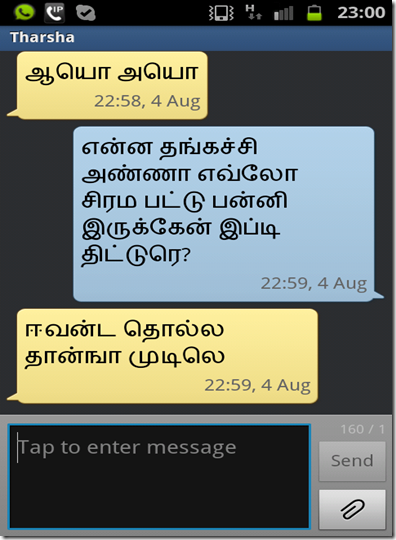
Email and whats app..
Technorati Tags: Tamil,Unicode,Font,Android,Again,Users,Anyway,Samsung,Galaxy,Fonts,Indian,Sanskrit,Language,Some,Google,Opera,Browser,Here,Application,Disadvantage,Half,Keyboard,English,Keyboards,Taminglish,Another,Script,Messenger,Soon,Reference,Downloads,Download,Details,DocumentID,Text,Donations,couple,article,write,about,topic,user,through,friends,best,needs,where,functions,system,read,letters,didn,want,make,able,research,found,people,wide,website,visible,order,project,market,into,generation,easier,give,msgplus
Windows Live Tags: Tamil,Unicode,Font,Android,Again,Users,Anyway,Samsung,Galaxy,Fonts,Indian,Sanskrit,Language,Some,Google,Opera,Browser,Here,Application,Disadvantage,Half,Keyboard,English,Keyboards,Taminglish,Another,Script,Messenger,Soon,Reference,Downloads,Download,Details,DocumentID,Text,Donations,couple,article,write,about,topic,user,through,friends,best,needs,where,functions,system,read,letters,didn,want,make,able,research,found,people,wide,website,visible,order,project,market,into,generation,easier,give,msgplus
WordPress Tags: Tamil,Unicode,Font,Android,Again,Users,Anyway,Samsung,Galaxy,Fonts,Indian,Sanskrit,Language,Some,Google,Opera,Browser,Here,Application,Disadvantage,Half,Keyboard,English,Keyboards,Taminglish,Another,Script,Messenger,Soon,Reference,Downloads,Download,Details,DocumentID,Text,Donations,couple,article,write,about,topic,user,through,friends,best,needs,where,functions,system,read,letters,didn,want,make,able,research,found,people,wide,website,visible,order,project,market,into,generation,easier,give,msgplus

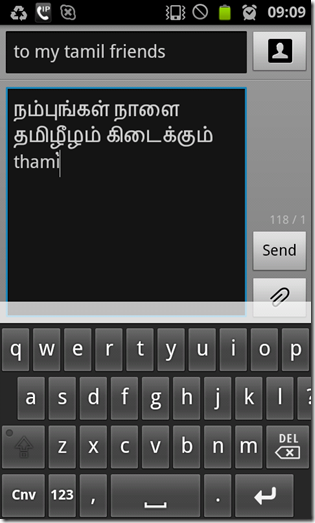

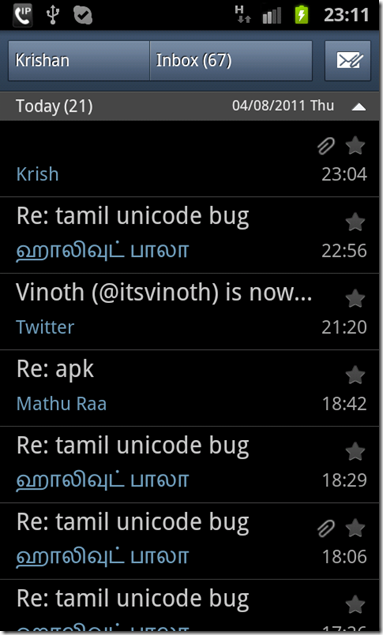

Great work, where can I download the apk? Do i have to root? Please send me your apk
LikeLike
Hii thank you,
I will send you the unsigned APK file via email as soon as have created the FontAPK to alter the system fonts.
YES You must root your phone otherwise we cannot install custom fonts.
krish
LikeLike
Pls send me the apk file bro thanks
LikeLike
Visit http://www.sarankumarnm.blogspot.com to Download Android Tamil Applications
LikeLike
Wow awesome Thanks for the app. I’m gonna try this once I get my phone fixed (yeah cracked the display)
PS: Tamil is a classical language (which means it does not derived from Sanskrit) plz refer wikipedia.
Thanks a lot buddy. Thanks a lot 🙂
LikeLike
correct me if I’m wrong I’ve been taught that Latin Germanic and Sanskrit were the Native languages and all others are derived from these languages. But I will search more about this. ;))) thx for the info
LikeLike
No problem mate.Yeah most of the North Indian languages are derived from Sanskrit including Hindi, but Tamil is unique mother to many south Indian language. Datz why Indian gov declared it as classical language.
What you are doing for Android Tamil users is gr8, wot we have been waiting for ages (btw Samsumg Galaxy S have pre-installed Tamil font).
வாழ்க தமிழ்.
LikeLike
You’ve been taught wrongly. 🙂
There are at least four different language families in India itself. Each family is distinct and has its own evolution.
LikeLike
Wow, That was a great news! Where could i download n test it. Great work mate!
LikeLike
thank you very much for your great work. மிக்க நன்றி. இந்த சுட்டியை தெரியப்படுத்திய திரு.மயூரேசன் அவர்களுக்கும் நன்றி தெரிவித்துக் கொள்கிறேன்..
LikeLike
Good Work. Keep it up.
LikeLike
Good work! Can you share the APK file? If possible, share the font also…
Thanks.
LikeLike
I wish you success in your endeavour.
//Tamil is a south Indian language, more than 2000 years old and derived from Sanskrit Language. It contains (12 * 18) + (12 + 16) = 246 letters //
As Mayooresan clarified or adding further to it, Tamil and other Dravidian languages are not considered as “derived” from Sanskrit. However many of them have absorbed different degrees of Sanskritic phonemes with Tamil having least borrowings when compared to other major Dravidian / South Indian languages
Another point is that the count 246 you mention for Tamil characters and syllables is one short. It is 247 which consists of 12 vowels + 18 consonants + 12 x 18 (=216) vowelised consonants + Tamil Aytham which is the character ஃ having code-point U+0B83. (The Aytham character is mis-appropriately called Tamil Visarga in Unicode charts)
Then there are letters borrowed from grantha script and commonly used and are also encoded in Unicode. Your display of the Tamilwin web site rendered with your font and text rendering layout, also includes some grantha, so I guess you must be aware of them.
Anyway, for the sake of record, there are 6 grantha consonantal characters { ஶ, ஸ, ஷ, ஜ, ஹ and க்ஷ } the last of which is not a separate character but a ligature that is conjunct of க் and ஷ. So these 6 plus their inflexions (6 x 12) add 78 more to the total. Then there is the ligature for grantha Shrii and also various Tamil symbols, digits and numbers.
Well those counts for descriptions apart, I am more interested in how you have made the solution. The problem has been that Andriod’s text layout engine HarfBuzz under development is yet to include support for Tamil and most other number of Indic languages. I like to know how your rendering support works?
LikeLike
Hi Good work, Like Sethu has pointed out, I am also curious to know how you implemented rendering of unicode characters.
If you can find a solution for unicode font rendering alone its enough – keyboard is already a solved problem – you can check the android tamil keyboard details here: http://code.google.com/p/android-tamilkey/
May be you could bundle both tamilkey and your font+rendering solution together. Waiting to try your solution and see the code if possible.
Mugunth
LikeLike
Can you share the apk. love to test this as i was searching such app for long time
LikeLike
Hi mugunth, yes I’m nearly finished I’m testing on my sisters phone to reduce bugs.
The APK replaces the system font with a custom font. My concern is to remove all the bugs before I release as deleting/renaming the system font could lead the phone freeze and unbootable.
(happened to me several times during this project, and I lost couple of personal settings which is very painful )
Today or by tomorrow I will release the beta version here, and the donated version on market.
Thank you for your comments..
LikeLike
Thank u for this great work, as even iam searching for this. Would love to check this.
LikeLike
Hi Krishan,
Hats off to your effort man. I have been searching for one possible hint of solution or atleast an effort towards this. I can assist you with testing unicode tamil support on android. I own a variant of commtiva z71(Videocon zeus) which is rooted. And yes, I am ok with messing around with my phone.
Thanks,
Jaga
LikeLike
have updated the article with current progress
krish
LikeLike
GOOD work
when can we get it அய்யா
LikeLike
Tamil is more than 5000 years old and a part of Dravidian language and it is not derived from Sanskrit the dead language
LikeLike
Releasing first beta today night in market & here.
Krish km
LikeLike
I would suggest to keep the keyboard and the font installer as two different applications in android market.. Google might block the font installer app as it roots the phone….
LikeLike
Well done Krish. 🙂
Just in case If you outside testers, don’t mind to bother me.
Appreciation will be on its way. 🙂
Kudos!!!
(Glad I found Mayoresan again :))
LikeLike
Beta version released, both
Tamil Unicode for Android (font)
Tamil Unicode Keyboard (taminglish keyboard)
Krish KM
LikeLike
Tamil Unicode font:
https://market.android.com/details?id=com.KM.TF
Taminglish keyboard converter:
https://market.android.com/details?id=com.KM.TK
if you can’t see on the market
search as
pub:”krish km” will show both apps
krish
LikeLike
i want to download tamil font for micromax andriod handset . could u please help me out
LikeLike
Krish,
Thx for the link. 🙂
ஆனா.. எனக்கு இரண்டு பிரச்சனைகள்.
1. ஃபாண்ட் இன்ஸ்டாலேஷன் முதல்ல வொர்க் ஆகலை. Partition not found -ன்னு ஒரு எரர் வந்தது. ஒரு 2-3 முறை க்ளிக் செய்ததும் வொர்க் ஆச்சி. ஆனா.. போனை, “Reboot’ பட்டன் மூலமா reboot பண்ண முடியலை. வழக்கமான முறையில் ரீபூட் பண்ணினேன்.
முதல் முறை.. ஃபாண்ட் இன்ஸ்டால் ஆகலை. திரும்பவும் இன்ஸ்டால் பண்ணி ரீபூட் பண்ணும் போது, சரியாகிடுச்சி.
பட், இன்னனும் ஃபாண்ட் சரியா ரெண்டர் ஆகலை. கூட்டெழுத்துக்கள் எல்லாம் ‘தனித்தனியா’ ரெண்டர் ஆகுது. து-ங்கற எழுத்து ‘த’ ‘ஹு’ (இந்த ரெண்டாவது எழுத்தில் ‘ஹ’ வை அழிச்சால் வரும் குறியீடு)-தான் வருது.
இந்த எஃபெக்ட் இதுக்கு முன், ஆண்ட்ராய்டின் டீஃபால்ட் ஃபாண்டை, ஏரியல் ஃபாண்டோடு ரீப்ளேஸ் பண்ணும் போது வரும்.
உதாரணம், உங்க ஸ்க்ரீன் ஷாட்டில் அழகா ரெண்டராகும் அதே வெப்சைட், என் மொபைலில் சரியா வரலை. உங்களுக்கு ஸ்க்ரீன் ஷாட் வேணும்னா சொல்லுங்க. அப்லோட் பண்ணுறேன்.
2. எங்கிங்க… டொனேட் பண்ணுறது? 🙂 🙂
LikeLike
மன்னிக்கனும்,
என்னோட ஃபோன் மாடல் HTC EVO 4G. MikFroyo custom rom.
LikeLike
Just noticed the whole comment thread was discussed in English. I hope you read ‘Tamil’. lol. 😉
But if you need me to translate my above comment in English & if you have a forum to discuss the bugs plz let me know.
Besides, the keyboard needs some work, but you took the initiative where Google and other 70 million people failed to.
KUDOS bro!! Hats off!! 🙂
LikeLike
ohh thx for the quick response I had to code blind as my both my sisters are gone on holiday with their android phones. so I left with just my samsung s2. thats why late and buggy release.
press install button for several times until you get the message “done… restart”
somehow I don’t get SU permission quickly..
same for reboot as well. try to twice might work.. but thx for the errs.. I will soon check..
I’m sorry for the rendering issue, my intention was not to crush the phone so I took more care about other letters than Tamil. I’m happy to hear that it is working partly.
my next release will render properly.
for you second question:
same thing I’m asking my self, I think I will upload another apk as paid one. so who ever want to donate can purchase it from market ; )
PS: I found small bug in rendering I will update this in couple of hours if I don’t fell asleep ; ))
LikeLike
haha I kno, I messed up that keyboard soo badly ; )) I just wanted to give a try with that one. biggest problem that I don’t have much time for this project. And hey I can read tamil and I love it ; )))
I have facebook page if it can be used as forum ;S:S no idea ; )
https://www.facebook.com/pages/Tamil-Unicode-Font-for-Android/175977979139443
LikeLike
Thx Krish,
Installation wasn’t a big deal, but I just can’t wait to see Tamil in my mobile as your screenshot claims. 🙂
Looking forward to your future updates.
LikeLike
kindly suggest a link to root my device .mine sony xperia x8
LikeLike
xda developers. or ask my machan google for more info ; ))
he might not straightly answer your question but he will definitely answer if you ask properly. I went to xda-developers for my x10 root years ago.. they might have root for x8 as well..
Krish KM
LikeLike
Hi Krish,
I have tried your unicode font, it doesn’t render fonts properly. I think you have created two fonts and replaced it in the /systems/fonts folder. This still doesnt make android to render them correctly, all I get is fonts displayed broken.
I think those phones you have tested came pre-installed with complex script rendering support, so once you added the fonts, they were rendered properly.
Any ways still good effort by making an app. So this app works when you have a rooted phone that supports complex script rendering.
Thanks,
Jaga
LikeLike
Krish
I would appreciate much if you would inform here :
1. The version numbers of Android OS in which your fonts and keyboard works .
( I for one would like to test in Android SDK – Emulator in my Linux desktop first rather than in my phone which has < 2.1. I could save my time if you indicate not to try in any legacy or newer versions)
2. Are your modifications (if there is any) to rendering layout / stack is such that any fully Unicode conforming font (such as the open source Lohit-Tamil.ttf by RedHat/Fedora) could be used in place of your custom font.
Thanks
Sethu
LikeLike
hii sethu thx for your comment.
The unicode injection works in samsung galaxy s2, and sony expria x10 works without no problem both devices works 100% pure unicode rendering.
Both ROMs are non custom one.
samsung s2 running 2.3
xperia x10 2.1
You can install the font on your device as I took more care NOT to break the device by overloading default char spaces. so you can test on your actual device. if you want to be sure try on emulator…
LikeLike
Hii thank for the all comments, I’m sorry for the rendering issue,
as I said I was more concentrating not to break the phone it means the “NOT FULLY RENDERING” was already known to me while working with the font.
the intention of beta release is to test on all your phones, that Tamil Unicode is working partly or fully as I wanted letters are there as I wanted, letters are broken as I wanted,
and I have the answer that my script is working as I wanted.
today or by tomorrow you all will receive update with fully compatible Tamil Unicode to the system.
I feel so much encouraged now. Thanks for your support.
I will take sick leave and try to finish it by today.
Krish KM
LikeLike
I forgive you for mentioning that Tamizh is derived from Sanscrit, for your other valuable efforts.
LikeLike
If you think you can spend a little.. please..
http://www.knmglobal.com/donate.htm
LikeLike
i am download from android market pls tell me how to install sony ericsson xperia x8????
LikeLike
Donated version released: with full rendering support…
search for “tamil unicode” or search for pup:”krish km” for all unicode apps..
releasing Tamil keyboard-donated soon.
PS: Others who already have “not donated version” will get update soon with new script.
Please rate and donate ; )) it will encourage me more for adding more functions and languages.
Krish KM
LikeLike
Donated Version Note:
The partly rendering issue was already known to me. The intention of beta version was to make sure that implementing Unicode chars is working in first place. I purposely didn’t let the script to decode all chars as I thought it might overweight the standard chars. And I didn’t want any one break their devices.
The donated version will alter the standard font and implement all Tamil Unicode chars.
From your reply for the beta version, I’m sure your device is fully compatible for the donated version. Surprise yourself.
Krish KM
PS: If you have custom roam and the injection is not working, I will manually inject, contact me
LikeLike
I’m not able to root my device… (Nexus one / 2.3.4)… :((((
Trying to find a way to root without downgrading to 2.3.3… Will try to install the font after that..
Keyboard works fine…
LikeLike
Thank you,
I hope you will get root soon, try XDA Developers ; )) keyboard messed up i kno, i just didnt had much time to sit on it.. i will release soon a bug free version.
LikeLike
Krish,
I just uninstalled the beta and installed the donated version. But still no improvement. if that’s what mentioned above then disregard it. I’ll wait for future updates.
And of course, as I mentioned earlier, if you need a tester who is willing to brick his phone (:)) then consider me. 🙂
I wipe my phone and try new roms and nightlies almost every night. So it doesn’t matter to me of ‘mess up’. In fact on my first comment I posted that I had ‘MikFroyo’ but today it is ‘Cyanogenmod’.
More donation on its way. 🙂
Thx
LikeLike
have released the unicode tamil keyboard update.. which is very fast and smooth to write tamil in android phones.. try also the beta/free version got updated with same function.
enjoy..
LikeLike
இப்படி ஏதும் வந்துவிடாதா என்று வெகுநாட்களாகக் காத்துக்கொண்டிருந்தேன்.
நண்பர்களுக்குப் பரிந்துரைத்திருக்கிறேன்!
smart phone வாங்கிவிட்டு நானும் முயற்சிக்கிறேன்! 🙂
LikeLike
Hi I’ve successfully rooted my phone… I’m able to su from adb
I’ve installed the donated version…
When i click install custom fonts, i’m getting the following message:
“Asking root permission.. sysBlock://dev/block/mtdblock3… mounting… mounted… copying files… Done, if not press again and restart…”
I’ve tried few times, but the font is not installed yet…
Please assist me…
Thanks
LikeLike
Hi jegadeesan,
before you push the files can you take a backup of all your fonts from /system/fonts
start adb
# adb usb
# adb remount
# adb shell
# su
# mkdirs /sdcard/download/fontbackup/
# cp -f /system/fonts/* /sdcard/download/fontbackup/
# exit
# exit
connect your phone to usb storage mode,
navigate to /sdcard/download/fontbackup
zip it and send to Krishan@live.de
It will help me to examine more accurate…
krish KM
LikeLike
If possible, Can you send me the fonts? I will try installing from adb shell
Thanks.
LikeLike
I paid for the app today in the market; but now got a message that the order is cancelled !!. Any reason Krish ?
LikeLike
ரூட்டிங் எல்லாம் முடித்து.. ஃபாண்ட் இன்ஸ்டால் செய்து.. DONE.. வந்து.. ரீஸ்டார்ட் செய்து.. இன்னமும் கூட தமிழ் வரவில்லை! 😦
LG-P500
LikeLike
Hi mayavarathan,
thank you for your interest in Tamil unicode Font.
Please restart again and install the custom font again if you see the “done.. please restart “ and press once again the button
and restart.. if this not helps it could be
Either you don’t have NANDroot.
Please intstall BusyBox from market
give a try.
if not make sure you have wifi access to ur phone, usb cable, adb usb driver.
1> turn your wifi on get the ip,
2> login to you router and settings search for port mapping or virtual server option
3> do a port map for your android phone ip
eg:
public port : 5555
private port : 5555
private ip/server: your phone ip
public ip/external ip: leave blank as default
4> connect your phone in USB debugging mode to your pc
5> type adb tcpip 5555
wait for the message says “ adb startet over tcp ip 5555”
6> write me a mail with your current IP and the port number
I will manually check the problem
Krish KM
LikeLike
Hello Krish,
this is regarding sony x8 which i have… i tried to download your KM tamil unicode… but unfortunately i could not complete because of root permission… it keep on saying asking root permission… i could found that my SU file missing which was in my SDcard when i formatted it.. when i tried to update SU binary using superuser tool it says the below error:
An error occurred and su was not updated. A zip file (SU-2.3.1-BIN-SIGNED.ZIP) has been placed on your sdcard, please reboot into recovery mode and flash it to update your su binary.
so i cannot see tamil on my mobile except via opera:(
much appreciated if you could help me out in this.
LikeLike
Hi thank you for your interest in Tamil Unicode,
SU is located in /system/bin or /system/xbin
as the error message says try to reboot in recovery mode and install the zip. it will replace the su file.
Or you can undertake the rooting method again it might replace the su.
LikeLike
Hi Krish,
Thank you so much for spent time for me…
problem is i m not able to restart my mobile in recovery mode… my model is sony x8..
i googled they said press volume down button & power button.. but it did not work for me.. i installed ROM manager too but it says no root access… is there anything i need to perform to achieve this..
I look forward to hearing from you. thanks again.
LikeLike
please send me the code, how to develope in the android project using indian language
LikeLike
which code? which project and what handset do you have ? what is your goal?
krish km
LikeLike
WOW! That is so great! I come from other language but having the same problem. So can I request another language? I am Cambodian and we speak Khmer. It is derived from Sanskrit as well. Can we work together for fixing problem with Khmer language?
Hope to hear from you soon. Thank you,
LikeLike
this has a rendering issue in samsung galaxy s (android 2.3.4). Have you tested this in any galaxy s phones?
LikeLike
Hello, why the free version of Tamil Unicode font has disappeared from the market?
LikeLike
Hii,
I thought Tamils will support my work, but only few people bought the donated version. If you pay 1 GBP for the application I’m only getting 0.70 cent rest I have to pay the market as surcharge. But surely I will release soon the free version.
Thank you for your interest in Tamil Unicode Font.
Krish KM
LikeLike
This doesn’t work on galaxy s. The rendering issue is still there. This is because complex script is not supported by Android.
The result is the same as to when I replace the DroidSansFallback.ttf.
LikeLike
Congratulation Krish,
I’m excited to know how did you able to this in technical aspect, As I know Android still use FreeType rendering engine which not capable to render any Indic script correctly, (In Tamil, specially consonant with left side vowel signs such as கொ, கெ, கே). I’m happy to know then we can use it for other Indic scripts too (Devanagari, Sinhala, etc.. )
LikeLike
Hi Krish .I have rooted my samsung galaxy S I9000 gingerbread 2.3.4 and got the donated KM tamil font app.
The app got the superuser permisson and while installing it says some text…and ends with “copying files…” and stays like this even after clicking few more times.
LikeLike
Hi Krish excellent effort…have you designed the keyboard manually r used the default one which is in ur mobile…? m planning to create a virtual keyboard…how can i create it in android SDK…? could you help me pls…?
LikeLike
Hi, I purchased this app from the android market a week back. When I give “install custom fonts” it says “asking root permission” and after that nothing happens. I own a samsung galaxy ace GT S5830 which I got a month before. Android version is 2.2.1. Please help me to sort this off.
LikeLike
Hi Subhalekha,
Thank you for your interest in Tamil Unicode Project and we appreciate by heart for funding us.
Regarding your question, can you please install BusyBox from market and check the root status?
Asking root permission means the applications requesting superuser permission to be able to inject system files. By default you are a restricted user and you need to root your device to gain SU permission. We are about to release several versions to bypass the rooting method. check our FB/twitter for most recent updates.
kind regards
krish KM
LikeLike
Softkeyboard is very easy search for soft keyboard tutorial from android
developer website they have a working basic android keyboard for beginners.
Try to get it work on your device or Emulator than try to change its
contents step by step so you will accustomed yourself 😉
krish km
LikeLike
Hi Congratulation for ur great effort in bring tamil in Android. Last month i have tested something for bringing malayalam unicode in android. What i have done is Rooted the android phone and replaced the droidsans font with a unicode font meera by changing its name. This was worked a bit but the problem is with rendering of the letters. Can you help me in this matter.
LikeLike
Hey where to download the apk file for fonts. the link which you have provided is not working.
LikeLike
Please please I need it
LikeLike
Good effort. Really appreciate it.
I use SETT browser to read tamil and TamilVisai to input Tamil on my droid. That is not the best solution though.
LikeLike
Hey hi…
This is awesome… I want to have support for Hindi and Marathi.. I would like to work on development for the same.
But I am totally new to android and it would be great if you could guide me..
LikeLike
ur doing great work..keep up…
congrats!
LikeLike
Does this supports tamil font on the system wide like facebook application, etc..
LikeLike
Hi, Two Days Before I purchased ur tamil font software. I installed it in my zte blade (xcd 35) which is having cyanogenmod. But it’s not properly rendering. I sent you mail twice. But u didnt replied yet. Please do the needful ASAP.
Ramesh K
LikeLike
hi….im using xpera 8…i cant read the tamil files…it was in some codes…..can u plz help me??
LikeLike
Hi,I’m trying to but the don’t, but can’t find it in app market. Can you point me in the right direction please
LikeLike
Pl give the root
detais for s5830
LikeLike
hi friend naan try panninan unka unicode but suport pannuthu illai ennudaiya mobile samsung galasy s2 plz eppadi athai sari seivathu enru sollunko ..tamil pakka mudiyamal rompa kastmaai irukku …….ithu en mail id plz send link ..inthikarankk@googlemail.com
LikeLike
hi friend eppadi en mobile tamil pakkirathu
LikeLike
i am install ur program but ..(asking root permission.java.io,IOException:error running excel ().comend:system.bin. su …
what can i do..i wnat see my language plz help me
LikeLike
This is both street smart and inietltgenl.
LikeLike
plz tell mee
LikeLike
கிறிஷ்ணன் அவர்களே,
என்னுடையது Olive pad VT 100 tab. நான் உங்கள் எழுத்துருவை வாங்கி விட்டேன். install custom fonts press பண்ணினால் “asking root permission… cannot find system partitionjava.lo. file not found Exception: could not find /system’ என்று சொல்கிறதே! உதவுவீர்களா? root permission உள்ளது.
LikeLike
I downloaded KM TAMIL FONT. I have rooted my andriod. When I install custom font i get error Cannot find systempartitionjava.io.FileNotFoundExpection
LikeLike
Hi Krish, I bought your keyboard and font and I use Galaxy S. You have any plans to solve rendering issues in Galaxy S.
LikeLike
I downloaded KM TAMIL FONT. I have rooted my andriod. When I install custom font i get error Cannot find systempartition java.io.File Not Found Expection
LikeLike
Hi krish.congtats on your work..but tamil font .apk is blocked here in ksa can you please send me an email
LikeLike
how to root samsung galaxy s i9003 plz help me……………
LikeLike
Hi Krish,
I bought your app and installed on my HTC desire but it is not rendering tamil fonts yet.
Any suggestions?
LikeLike
Great guys..really great I am proud of you my tamil brothers..
LikeLike
hi krish!
mine is xperia x8 . insatld custom rom. i bought the donated version of the font. but rendering is not good. கெ, கே,கூ,கு -ltrs are not visible clearly. வவ்வால் மாதிரி தொங்குது. what to do? my mail id rajmohandr@gmail.com
LikeLike
Hello,
I am a user of Bengali language. Bengali is a language derived from Sanskrit and has problem of correctly rendering kars. I wonder if your solution is Tamil specific, or can it be used for any Indian languages like Hindi, Bengali, Telegu etc?
LikeLike
I can’t download it from android market by my debit card
LikeLike
any alternate software for tamil font.not able to download the software. application been removed from andorid market.
LikeLike
Only tamilwin.com is working fine, other tamil websites like, thatstamil.com, dinamalar.com are not looking good with this font.
LikeLike
Hey nice work…
in case you are interested in other languages support. i have a application named ukeyboard in the market its free. you can check that one out 🙂
LikeLike
Hi Any result for this?
LikeLike
Can I install it on HTC Desire HD, not rooted?
LikeLike
Tamil fond for my HTC desire a8181
LikeLike
BUT WEN I USED DIFFERENT OFFICIAL ROM FOR MY GALAXY S 2.3.5 EUROPE VERSION IT DOESN’T WORK
LikeLike
How to install tamil unicode font in HTC wildfire S? And kindly explain how install?
LikeLike
நண்பா! கலக்கீட்டப்பா! மிக்க நன்றி! உன்னுடைய உழைப்பு அளப்பரியது!
வாழ்த்துக்கள்.
LikeLike
HI MR KRISH I AM USING HTC INCREDIABLE CAN YOU SEND YOUR UNICODE DETIALS TO ME
THANKS
LikeLike
நண்பர் கிருஷ்ணன்,
தங்கள் ஆர்வத்தில் துவங்கி வைத்த பாதை, தங்களை கொண்டு சென்ற இடம் கண்டு மகிழ்கிறேன். நன்று.
நேற்று என்னுடைய முதல் Android செல்பேசி Micromax A75 (Android 2.3 Gingerbread) வாங்கியுள்ளேன். உங்கள் வலை தளத்தை தொடர்ந்து சென்று தமிழ் உருக்கள் கண்டு, தட்டச்சு செய்ய இயலுமா என்று முயன்று பார்க்கிறேன். பார்த்துவிட்டு சொல்கிறேன். நன்றி. வாழ்க.
LikeLike
Hi Krish,
I am also involved in creating Tamil Unicode project.My problem is not getting the order in my application means keyboard control in Tamil…Then my web page also not displayed in Tamil…What are the steps to display it in Tamil??Please send any suggestions…
LikeLike
Does you app work for HTC velocity Andriod (V2.3.7) ?
LikeLike
Dear Krishnan,
As i stated before, i had the time to download your free Android app. in my MicroMaxA75, and it installed properly. I rebooted twice and still not able to see the tamil fonts, all i see is Boxes and special characters. But i was successful in sending a text message to my brother who can see Tamil fonts in his Samsung Wave smartphone and to my cousins Nokia C3. My problem is am not able to see the Tamil fonts in MY A75. Can you please help or guide me mate ?. Thanks so much. நன்றி நண்பா. .
LikeLike
Oh…krish….u done a great job….
Proud of u… keep it up ur good work…
LikeLike
Hi krish,
I downloaded km unicode tamil font donated….for my galaxy 10.1
Unable to instal…..getting errors.
LikeLike
Krish…..can u tell me whether the application is compatible for galaxy tab10.1…….installation error of “asking root permission……” when i click install fonts and nothing happens afterwards and i uninstalled,as the refund time passed. Pl.help to instal or refund.
LikeLike
bro i’m using gelaxy s2 ,
really like to do my job in
but i can’t find tamil font in ,
how can i found in
LikeLike
hi i’m using samsung gelaxy s2 how to install tamil font ,
and whr can i find it sir ?
LikeLike
Thanks a ton buddy, it works perfectly fine
LikeLike
Hi There,
I downloaded your fonts from the market. I paid for it and it doesn’t work. I have Sony Erricson Xperia Pro. Could you please help me.
Thanks,
Kumar R.
LikeLike
Who told you that Tamil is a Derived language from sanskrit? Don’t speak out if you don’t know the Tamil History
LikeLike
good job
LikeLike
hi.im using sony ericsson live…i cant read the tamil files…it was in some codes…..can u plz help me??
LikeLike
Sir,
in http://www.tnsamb.gov.in website require amudham tamilfont. In computer easily downloaded that font and install but how it is possible in my samsung galaxy y gts5360.
LikeLike
Pls help sir
LikeLike
Excellent post. I was checking constantly this weblog and I’m inspired! Extremely helpful info specifically the ultimate section 🙂 I deal with such information much. I used to be seeking this particular information for a very lengthy time. Thank you and good luck.
LikeLike
can’t read tamil messages pls help
LikeLike
dear sir,
i have facebook account full of tamil ,pls send the link supported tamil fonts.
thank u.
LikeLike
Great blog here! Also your web site loads up very fast!
What web host are you using? Can I get your affiliate link to your host?
I wish my web site loaded up as quickly as yours lol
LikeLike
Dear sir
How we will take unicode font ?
Rgd/rathi
LikeLike
Hello friends,
I have samsung galaxy s2 mobile and Android 4.0.3
and have word docment file its in tamil font (Vanavil avvaiyar).
i can open the file but i can not read the text font is not supporting
please help ………..
Voice : +91 9488451781
mail : rajregi.sam@gmail.com
LikeLike
thanks
LikeLike
What’s up i am kavin, its my first occasion to commenting anyplace, when i read this article i thought i could also make comment due to this good piece of writing.
LikeLike
Infact many such casinos offer no deposit casino bonus to
the players. Before you become obsessed with casino gambling, remember that
like any form of behavior, it involves variation in
brain chemistry. Besides, it’s highly unlikely that you will get tired because you don’t need to exert too much effort because it
requires only an online account and it only takes a
few minutes to process your registration.
LikeLike
I all the time used to read article in news papers
but now as I am a user of web therefore from now I am using net for articles or reviews, thanks to web.
LikeLike
Hmm is anyone else experiencing problems with the
images on this blog loading? I’m trying to determine if its a problem on my end or if it’s the blog.
Any feedback would be greatly appreciated.
LikeLike
At this time I am going away to do my breakfast, afterward having my breakfast coming over
again to read other news.
LikeLike
Send me pls
LikeLike
How to save Micromax A51 save comtacts in tamil
LikeLike
How to save Micromax A51 contacts in tamil
LikeLike
bro plz help my ph HTC desaire u
ithula Tamil ellam thappa varuthu plz itha sari panna mudiyumaa ……plz help bro
LikeLike
hi bro my ph HTC Desire u intha ph la Tamil complete Ah varala plz itha saripanna mudiyuma plz help
LikeLike
hai
LikeLike
Is any way to install tamil font without rooting?
LikeLike
hi krish
i have lenovo tab a2107 .when i use facebook tamil fonts i cann’t read properly …pls give solution
LikeLike
The tamil km apk very use full to TAMILSELVV peoples. so I have to your root. pls send me the apk file thanks
LikeLike
can you please tell me how to root karbonn A2. tamil letters displaying as boxes. help me out.
LikeLike
can you please tell me how to root a android mobile. I can’t read tamil fonts. Tamil letters displaying as boxes.
LikeLike
Hey I know this is off topic but I was wondering if you knew of any widgets I could add to my blog that automatically tweet
my newest twitter updates. I’ve been looking for a plug-in like this for
quite some time and was hoping maybe you would have some
experience with something like this. Please let me know if you
run into anything. I truly enjoy reading your blog and I
look forward to your new updates.
LikeLike
I didn’t able to download this file or otherwise I dont know to download this apk file.so please kindly send me a exact link to download or otherwise mail it to me on vichuangelos@gmail.com.anybody reading these cmnt having the apk file pls mail it to me.I am posting this comment on 27/07/2014.shall see how long it takes to reach the file
LikeLike
all the time i used to read smaller posts which as
well clear their motive, and that is also happening with this piece of writing which I am reading at this
place.
LikeLike
Im using Asus Zenfone 4. how to type in tamil language? any one help me?
LikeLike
I installed km tamil unicide font… my mobile running very slow. I want remove that font… pls tell me how to remove…
My whatsapp +966502181305 pls help me…
LikeLike
hai
how down load tamil software in sony model nox10i
LikeLike
ple reply my whatsapp numbar 9600916580
LikeLike
I have tried Swarachakra, Google (Tamil) keyboard, Google Tamil (handwriting recognition) and a few others. All seem to work well, except all of them support only the ‘reformed’ (seerthitruththa) Tamil script and not the older one (pre-1980s), which I prefer.
Any suggestions?
LikeLike
Not font tami
LikeLike
Hi Krish, great stuff…but…
would I be able to display a tamil webpage to users who did not have your font installed on their phone but i had it available on my webserver?
LikeLike
Everything is very open with a very clear clarification of the
challenges. It was definitely informative. Your site is extremely helpful.
Thanks for sharing!
LikeLike
1
LikeLike
Hi, my name is Kelsie Davenport!
I`m a professional writer and I`m going to change your lifes onсe and for all
Writing has been my passion since early childhood and now I can`t imagine my life without it.
Most of my books were sold throughout Canada, USA, China and even Australia. Also I`m working with services that help people to save their time.
People ask me “Hey, Kelsie, I need your professional help” and I always accept the request, `cause I know, that only I can solve all their problems!
Professional Writer – Kelsie – supportthedandelionschool.com Team
LikeLike